On blogger blog one the most useful tool we have is the navigation bar or the nav bar but for some users the navbar looks very distracting and not giving them the feeling of owning the blog....
Remove the navbar and suffer the loss of comfort in navigating your blog but giving you the ownership or more professional look on the site.. anywyz its your choice
1. Go to your Layout and Edit HTML
2. Find Blogger Template Style
3.Insert the following code on the bottom of the Template Stye Credits
#navbar {
height: 0px;
visibility: hidden;
display: none;
}
4. Save and done
5. Click on View Blog to view you blog without the navbar
6. Now the problem is how to navigate on your blog, all you need to do is to log in back to blogger
Remove the navbar and suffer the loss of comfort in navigating your blog but giving you the ownership or more professional look on the site.. anywyz its your choice
1. Go to your Layout and Edit HTML
2. Find Blogger Template Style
3.Insert the following code on the bottom of the Template Stye Credits
#navbar {
height: 0px;
visibility: hidden;
display: none;
}
4. Save and done
5. Click on View Blog to view you blog without the navbar
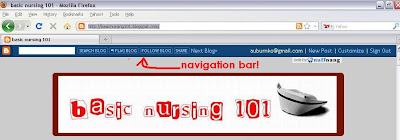



Comments
Post a Comment